Instruction for Using Progressive Downloading
The media shown in the embedded player above uses an alternative media technique called "progressive downloading." You should be viewing this page because you are having serious issues using our standard Adaptive Streaming technique. Your issues are likely caused by the technical limitations of your service provider or by their use of certain business policies that administratively limit the amount of data you can download in any given period of time before they severely throttle back your bandwidth to just a trickle. Click here for details about the nature of the problem with these types of providers.
Literally, this progressive download technique is a "last-resort" method to try to make the best of a less-than-ideal situation by providing a method to allow you to still be able view our videos within the "givens" of your situation.
To start your video, click the "play" icon in the player above like you normally do. Rather than causing the video to begin streaming, the button on this page will begin to download the video and its metadata to a temporary file locally stored on your computer. Our embedded media player will play from this locally-stored copy rather than directly from our streaming servers thus turning the storage on your computer to a very large buffer file sufficient to hold the entire video locally. Once downloaded, your media player will be immune from the starts and stops of a degraded network condition. Yes, you will still have to download the file through the degraded network so downloading make take some time, but once it has been downloaded, it will play locally without interruption.
The media will begin to play the head of the video file almost immediately even while the vast body of the video is still being downloaded. However, because your connection is in a seriously degraded condition and cannot download the video file fast enough to replenish the player before its buffer runs dry. In other words, it may still start and stop at least the first time you attempt to play it.
However, here is where the progressive downloading will help. You can see the progress of the download in the media controller. On the video control (mouse-over the video to make it visible), you can observe the progress of the download.
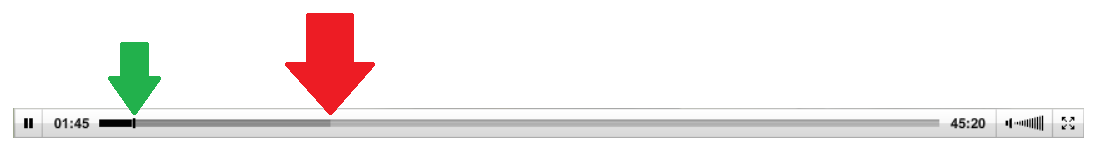
Note the small vertical black indicator at the end of the horizontal black bar (at the point of the green arrow.) This is the currently-playing position in the whole video. Also note the gray bar to the right of the currently-playing indicator and its current length (at the point of the large red arrow.) This is the amount of video data buffered ahead of the playing position.
Your player is playing the progressive-download video file at the rate of 1,250-kilobits per second. If your network connection is in a degraded condition, it may only be replenishing the buffer at, for example, 180-kilobits per second. In other words, your network connection can't keep up; if so, your buffer will run dry and the video momentarily stop while awaiting more of the video to be received. When the buffer has been replenished, the player will resume playing the video until it again runs dry. If you have a degrade network connection, you will likely have a lot of starts and stops.
However, with progressive downloading, the whole video is cached locally on your computer as it is received. If the playback starts and stops lot (the likely condition), simply click on the "Pause" button at the extreme left of the video control. The video will pause its playback but the progressive download will continue while the playback is paused. This will give the download a chance to buffer ahead. In the control, you can observe how much of the video is downloaded by the length of the gray bar. When the download is sufficiently ahead, click the "Play" button again also at the extreme left of the video control. You can actually wait for the entire video to download before attempting to play if you wish.
No, the progressive-download technique is NOT ideal but, as you see, it is indeed a method of last resort at will at least provide some level of support for users with degraded networks. The technique will allow you to eventually download the whole file and play the video uninterrupted although it may take some time.
Yes, the ideal situation is for you to get a more-capable network connection. However, a better network connection might not be available to you; a common circumstance for our rural users. If so, the progressive download technique will at least provide a workable method for video our videos.
